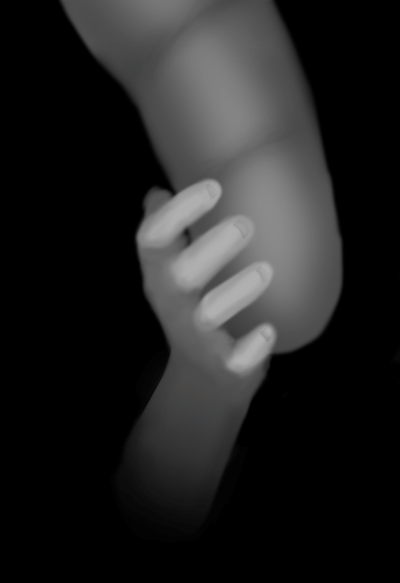I’ve set up a few installations of MediaWiki in the past on different operating systems. It’s not the type of thing I do a lot, but when I do, It’s usually not too much trouble.
I was migrating an old MediaWiki installation from a Windows 2007 server to CentOS 7. I figured it would be pretty routine. It turns out there were a couple little hiccups along the way that I figure I should document to help me out in the future.
The first problem I ran into is that CentOS 7 doesn’t ship with a new enough version of of PHP for the current release of Media Wiki.
Uninstall built in version of PHP
yum erase php
yum erase php-common
Install yum repo for newer PHP release
rpm -Uvh https://dl.fedoraproject.org/pub/epel/epel-release-latest-7.noarch.rpm
rpm -Uvh https://mirror.webtatic.com/yum/el7/webtatic-release.rpm
Install PHP packages
yum install php55w* --skip-broken
This allowed MediaWiki to run finally, and I was able to create a new LocalSettings.php. From there I restored the SQL database without any issue. Don’t forget to install MariaDB.
yum install mariadb-server mariadb
To import the old SQL data to the new DB, first creat a DB with the same name, and then pupolate it with the sql file.
# Get into mysql shell
mysql --password=********
# Create DB with same name as old DB
mysql> CREATE DATABASE my_wiki;
# Exit shell
# Import old SQL data to new DB
mysql --password=******** my_wiki < /wiki.sql
I also copied over the images directory from the old installation.
The next issue I had is permissions. SELinux wasn’t even on my mind, and provided all sort of permission problems. I ran the following commands on my html directory where MediaWiki is installed in an attempt to fix everything.
sudo chown apache:apache -R /var/www/html/
find . -type f -exec chmod 0644 {} \;
find . -type d -exec chmod 0755 {} \;
sudo chcon -t httpd_sys_content_t /var/www/html -R
sudo chcon -t httpd_sys_rw_content_t /var/www/html/images/ -R
At this point, MediaWiki is running, but I couldn’t see any images, or upload any files. I tweak settings in LocalSettings.php but to no avail. I enabled logs and better error messages by adding these lines to LocalSettings.php
$wgShowExceptionDetails = true;
$wgDebugLogFile = "/var/log/mediawiki/debug-{$wgDBname}.log";
When I upload a file using MediaWiki, I get the error:
Could not create directory "mwstore://local-backend/local-public/1/1e".
The log file shows the following error:
[FileOperation] mkdir(): Permission denied
[FileOperation] FSFileBackend::doPrepareInternal: cannot create directory /1/1e
I am unable to upload images, so I Google the error message and check my settings. Almost all of the sites talking about this error suggested permission issues with the images folder. I checked my permissions over, and over again with no luck. The rest fo the sites talked about having the $wgTmpDirectory set correctly, which I’m pretty sure I did.
$wgEnableUploads = true;
$wgUseImageMagick = true;
$wgImageMagickConvertCommand = "/usr/bin/convert";
$wgTmpDirectory = '/var/www/html/images/temp';
What bothers me is that the error message in the log looks like it is trying to mkdir at the root level, however MediaWiki switches a lot between url paths (relative) and absolute. It wasn’t clear. The next debugging step was using strace to see what the OS was doing. I attached strace to one of the apache processes and uploaded a file, and lo:
mkdir("/temp", 0777) = -1 EACCES (Permission denied)
It is trying to use my root directory as the images fodler location, even though I have a different tmp directory specified in my settings file.
It turns out that there are default setting in the img_auth.php file that don’t appear to be correct. They get automatically set based on the environment. I chose to explicitely set them in the LocalSettings.php document instead.
# Redefining Upload Directory and Path from img_auth.php
$wgUploadDirectory = '/var/www/html/images';
$wgUploadPath = '/images';
Finally. My images instantly start working and I can upload files again. Thank goodness! This wasn’t a difficult thing, but it is surprising that I couldn’t find any help on the internet for this specific problem. And since I don’t install/perform maintenance on MediaWikis very often, there is a lot of stuff I have to relearn. So here it is, some notes on this issue for my future self, in case I ever need it.
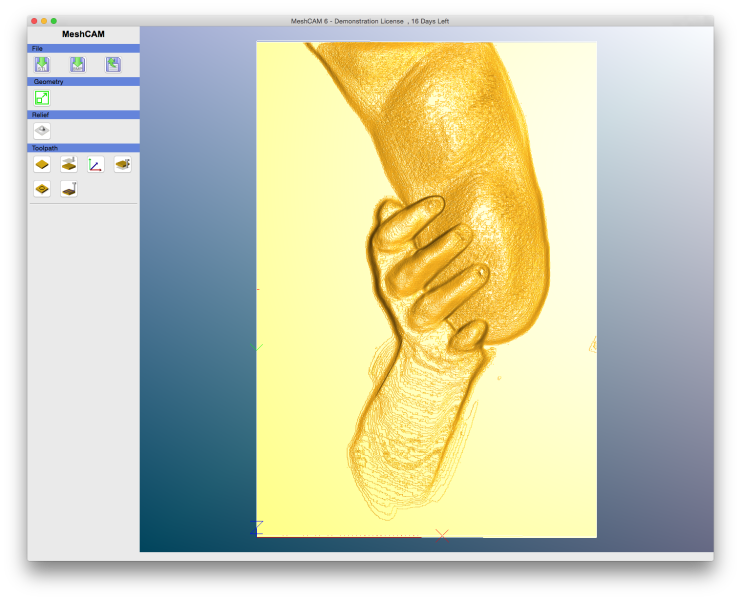 I looked at quite a few programs to decide which would handle the depth map the best, and ended up using MeshCAM. MeshCAM was the most straight forward of the software I tried, and it also is available on the Mac. All I had to do was import the image, specify the wood dimensions, and the maximum cut depth, then adjust the speeds and feeds. The smallest bit I have for the CNC machine is a 1/8th inch ball nose.
I looked at quite a few programs to decide which would handle the depth map the best, and ended up using MeshCAM. MeshCAM was the most straight forward of the software I tried, and it also is available on the Mac. All I had to do was import the image, specify the wood dimensions, and the maximum cut depth, then adjust the speeds and feeds. The smallest bit I have for the CNC machine is a 1/8th inch ball nose.