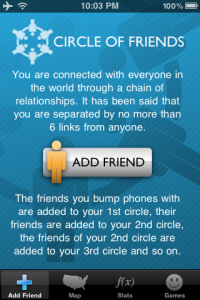Brigham Young University, in conjunction with Omniture, is sponsoring an iPhone development competition open to their students. I was involved with the same competition last year when Myself and two others produced the game BattleDot, which won third place.
The competition is won by a team producing a brand new app, getting it into the app store by the deadline, and having the most unique users per day in 3 weeks. This is not an easy task. It is very difficult to get noticed in the app store, and is therefore difficult to get many unique users without some serious marketing and attention.
 At any rate, our application this year is very different from our previous year’s attempt. We have created a simple gaming system that relies on networking. Basically, the user needs to make friends in the app in order to play 2-player games. These friends are tracked, and as more friendships are made, more games may be unlocked. As part of a social experiment, the user’s friends are tracked and plotted on a map as well as their friend’s friends, and their friend’s friend’s friends out to six degrees.
At any rate, our application this year is very different from our previous year’s attempt. We have created a simple gaming system that relies on networking. Basically, the user needs to make friends in the app in order to play 2-player games. These friends are tracked, and as more friendships are made, more games may be unlocked. As part of a social experiment, the user’s friends are tracked and plotted on a map as well as their friend’s friends, and their friend’s friend’s friends out to six degrees.
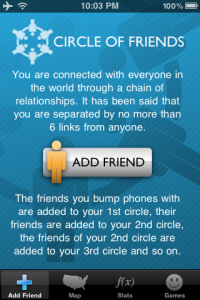
You can find out more at it’s official website, and you can download it directly from the App Store!