Gameplay
Battle Dot is an accelerometer based game. You move your player (dot) by tilting the iPhone. Gravity will do the rest. In the settings you can adjust the Accelerometer calibration and sensitivity for your own personal style of control. To start the game, select 1 or 2 player mode on the "Main" screen by tilting the device and moving the green Dot completely off the screen through one of the two doors at the top (left for single, and right for 2-player). From the "Choose Arena" screen, move the Dot completely off the screen through one of the doors to start the corresponding level. Try to stay on top of power ups for 1 second without moving or being bounced off by the enemy. Avoid the traps and obstacles while you're at it too! Multi-player games are easy since the game automatically finds other people on your network (using the built-in "Bonjour" networking) once two players have each chosen two player mode (the door at the top right of the "Main" screen).
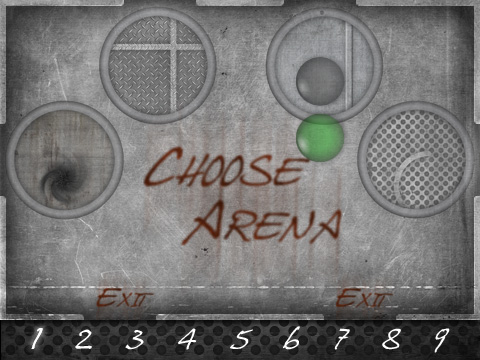
Power Ups
Collect Power Ups by completely covering them for a second. Get them fast because they will disappear after 5-10 seconds.
The following Power Ups are available:
